One of my biggest frustrations with Divi is this:
The blog fullwidth layout defaults to pulling in the pre-programmed image ratios that limit the creativity of your design work. Who among us wants to stick to 4:3, 16:9, or 3:4 all of the time?
There are some designs that — in order for the design to fully come to life — needs the blog module images to be at a specific ratio. Such as 1:1. The ability to default to square images in the Divi blog module is mysteriously missing from Divi.
I expected this to have been resolved in Divi 4.0, but it wasn’t.
Luckily, you can solve this with just a few lines of code.
Go into functions.php in your site (preferably your child theme) and add this code at the bottom of the file:
function blog_grid_image_size($size) { return '9999'; }
add_filter( 'et_pb_blog_image_height', 'blog_grid_image_size' );
add_filter( 'et_pb_blog_image_width', 'blog_grid_image_size' );
Hope this helps! If you use this code, let me know in the comments below and post a link to your blog so I can see it in action. 🙂
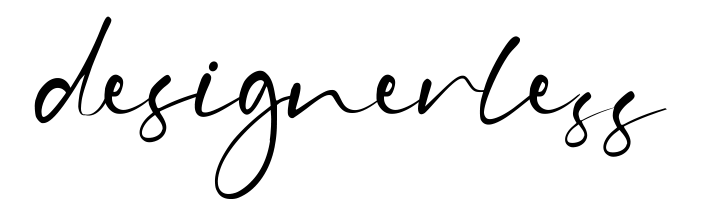
0 Comments